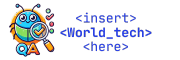In software development, creating efficient test cases is one of the most effective ways to ensure that your software functions as intended and meets quality standards. Test cases help verify that each part of the software behaves correctly and efficiently under various conditions. When designed properly, they provide comprehensive coverage, minimize the risk of undetected bugs, and improve the overall stability of the system.
In this article, we will explore how to create effective test cases that ensure high-quality software and improved test coverage. We’ll cover the importance of test case design, the key elements that make a test case efficient, and best practices for writing test cases that maximize the effectiveness of your testing efforts.
How to Create Efficient Test Cases for Comprehensive Coverage
1. Understanding the Basics of Test Cases
Test cases are specific conditions or variables used to determine if a software feature or component is working as expected. A well-written test case defines the inputs, actions, expected outcomes, and pass/fail criteria for a particular test scenario.
Key Components of a Test Case:
- Test Case ID: A unique identifier for each test case to ensure proper tracking and organization.
- Test Case Description: A brief explanation of what the test case aims to verify.
- Preconditions: Any conditions that must be met before executing the test case (e.g., software version, environment settings).
- Test Steps: A detailed list of actions that must be performed to execute the test.
- Expected Results: The anticipated outcome of the test based on the test steps.
- Actual Results: The results observed when executing the test case, which are compared to the expected results.
- Pass/Fail Criteria: Defines whether the test case passes or fails based on whether the actual results match the expected results.
2. Align Test Cases with Requirements
To improve test coverage, it’s essential that your test cases are aligned with the functional and non-functional requirements of the software. Test cases should not only validate the core functionality but also ensure that edge cases, error handling, and user interactions are thoroughly tested.
How to Align Test Cases with Requirements:
- Analyze Requirements: Thoroughly review the software requirements or user stories to ensure that every function and feature is covered by one or more test cases.
- Test All User Scenarios: Ensure that test cases account for all possible user interactions with the software, including both expected and unexpected behaviors.
- Incorporate Non-Functional Requirements: Don’t forget to test non-functional aspects such as performance, security, usability, and compatibility.
3. Prioritize Test Cases Based on Risk and Criticality
Not all test cases are created equal. Some features may have a higher impact on the software’s functionality, security, or user experience. Prioritizing test cases ensures that the most important aspects of the software are tested first, allowing teams to focus their efforts on areas with the highest risk of failure.
How to Prioritize Test Cases:
- Risk-Based Testing: Identify the most critical areas of the application based on business importance, user impact, and potential for defects. Prioritize testing these areas to minimize risk.
- Core Functionality: Focus on testing features that form the core of the application’s functionality, such as login processes, data storage, payment systems, and communication features.
- Complex Features: Test more complex features that may involve integrations, third-party services, or intricate workflows.
- Frequent Changes: Test areas that are frequently modified during the development process to ensure new changes do not disrupt existing functionality.
4. Ensure Test Case Clarity and Simplicity
Test cases should be easy to understand, execute, and maintain. The goal is to write test cases that anyone, including team members who were not involved in the development process, can execute with ease. Clarity and simplicity in test cases reduce the risk of errors and ensure that results are consistent.
Best Practices for Clarity and Simplicity:
- Clear and Concise Language: Use simple, clear, and precise language in test case descriptions, steps, and expected results. Avoid ambiguity that could lead to misinterpretation.
- Avoid Redundancy: Write concise test cases without unnecessary repetition. Focus on the core actions and expected results, keeping each test case relevant.
- Use Templates: Create templates or standardized formats for writing test cases. This ensures consistency across all test cases and improves collaboration within the team.
5. Automate Where Possible
Automating repetitive and time-consuming test cases is essential for improving efficiency and increasing test coverage. Automated tests can be run frequently and consistently, ensuring that any changes to the software don’t introduce new issues.
How to Automate Test Cases Effectively:
- Identify Repetitive Tests: Identify test cases that need to be executed regularly (e.g., regression tests, smoke tests) and automate them to save time and resources.
- Use the Right Tools: Leverage automated testing tools like Selenium, TestComplete, or Appium to execute your automated test cases. Select the tool that best fits your testing environment and application type.
- Maintain Automated Tests: Automated tests must be regularly maintained to reflect any changes in the software or requirements. Keep your automation scripts up to date to ensure reliable test results.
6. Create Test Cases for Edge Cases and Negative Scenarios
Test coverage should extend beyond just the typical user scenarios. Edge cases, invalid inputs, and unexpected conditions should be thoroughly tested to ensure the software behaves correctly in all situations.
Testing Edge Cases and Negative Scenarios:
- Boundary Value Analysis: Identify input boundaries and test values at the edge, just inside, and just outside of these boundaries to uncover potential issues.
- Invalid Inputs: Test how the software handles invalid or unexpected inputs, such as special characters, empty fields, and large data values.
- Error Handling: Ensure that the software can handle errors gracefully and display appropriate messages to users when needed.
Improving Software Quality with Efficient Test Cases
In conclusion, efficient test case creation is a critical part of ensuring comprehensive test coverage and maintaining the quality of your software. By aligning test cases with requirements, prioritizing high-risk areas, maintaining clarity, and automating repetitive tests, you can significantly improve your software’s reliability and stability.
By focusing on edge cases and negative scenarios, you ensure that the software handles all situations properly, providing a seamless user experience. Well-designed test cases help identify defects early, reduce testing time, and increase overall development efficiency, resulting in a high-quality product that meets user expectations and business needs.
Creating effective test cases is not just about checking boxes; it’s about improving the quality of the software and ensuring that it delivers value to users. By following the best practices outlined in this article, you can enhance your testing efforts and contribute to the success of your software development process.