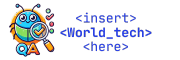With the growing reliance on mobile devices, ensuring the quality of mobile applications is more important than ever. Mobile apps play a critical role in delivering services, entertainment, and information, and a poor user experience can lead to negative reviews, high uninstallation rates, and lost revenue. Software testing for mobile apps is essential to ensure that the app functions as intended, delivers a seamless user experience, and performs well under various conditions.
However, mobile app testing comes with its own set of unique challenges, given the diversity of devices, operating systems, and network conditions. In this article, we will discuss the common challenges in mobile app testing and share the best practices for overcoming them to ensure that your mobile app is ready for the market.
Challenges and Best Practices for Mobile App Testing
1. Device Fragmentation: Testing Across Multiple Devices and OS Versions
One of the most significant challenges in mobile app testing is device fragmentation. Unlike desktop applications, mobile apps must run on a wide variety of devices with different screen sizes, resolutions, operating systems (iOS and Android), and hardware configurations.
Challenges:
- Device Variety: Mobile devices come in many shapes and sizes, each with different screen resolutions, processing power, and hardware features. Testing on all these devices manually is both time-consuming and resource-intensive.
- Operating System Versions: Both iOS and Android are regularly updated with new versions and patches. Ensuring that your app works on various OS versions and configurations adds complexity to the testing process.
- Emulators vs. Real Devices: Testing on emulators can be faster but may not always replicate real-world conditions. Testing on actual devices is crucial for understanding how the app performs in different environments.
Best Practices:
- Use Cloud-Based Testing Platforms: Platforms like BrowserStack or Sauce Labs allow you to test your app on a wide variety of real devices in the cloud, reducing the need for an extensive physical device lab.
- Focus on Popular Devices: While testing across all devices may be impossible, prioritize testing on the most commonly used devices and OS versions based on market share and user data.
- Leverage Automated Testing: Automated testing can help speed up the process of testing on multiple devices and configurations, particularly for functional tests.
2. Network Variability: Testing in Different Network Conditions
Mobile apps are often heavily dependent on network connectivity. Performance issues can arise when the app is used in areas with weak or fluctuating network coverage, which is common in mobile environments.
Challenges:
- Slow or Unstable Connections: Users may experience slow load times, delayed responses, or app crashes due to poor network conditions, especially when using mobile data.
- Offline Functionality: Some apps need to function offline or handle intermittent connectivity gracefully, which can be difficult to test across various network scenarios.
- Multiple Network Types: Mobile users can connect to the internet via Wi-Fi, 3G, 4G, or even 5G networks, each with varying speeds and latencies.
Best Practices:
- Simulate Network Conditions: Use network simulation tools (such as Charles Proxy or Android’s Network Profiler) to emulate different network speeds and conditions like 3G, 4G, Wi-Fi, and low bandwidth to test how your app behaves under different scenarios.
- Test Offline Functionality: Ensure your app can function offline when necessary, and gracefully handle transitions between online and offline modes.
- Monitor Data Usage: Test how the app handles data usage, including the impact of excessive data consumption or poor connectivity.
3. User Interface and User Experience (UI/UX) Testing
The user interface and user experience of a mobile app are key to its success. A poor UI/UX can result in high uninstallation rates, negative reviews, and lost customers. Mobile app testing must ensure that the app is visually appealing, intuitive, and responsive across various devices.
Challenges:
- Variety of Screen Sizes and Resolutions: The diversity of screen sizes and resolutions across devices can lead to issues with layout, design, and readability. Ensuring that the UI elements are correctly positioned and scalable across devices is a challenge.
- Touchscreen Interactions: Unlike desktop applications, mobile apps rely heavily on touchscreen interactions such as taps, swipes, and pinch-to-zoom, which need to be tested across devices with different screen sizes.
- Responsive Design: Ensuring that the app’s layout and content adjust correctly to both portrait and landscape orientations, as well as different device resolutions.
Best Practices:
- Responsive Design Testing: Test the app’s responsiveness across a range of devices and screen sizes. Use emulators or real devices to check how the app adjusts to different screen resolutions and orientations.
- User-Centered Testing: Conduct usability testing to gather feedback from real users on the app’s ease of use, navigation, and overall experience.
- Focus on Touch Interactions: Ensure that all touch interactions (swipes, taps, gestures) are smooth and responsive. Consider how the app behaves on devices with different screen sizes and input types (e.g., capacitive screens).
4. Battery and Performance Testing
Mobile apps, especially those that rely on heavy graphics, location services, or continuous background processing, can have a significant impact on a device’s battery life and performance.
Challenges:
- Battery Drain: Apps that consume too much battery can lead to negative reviews and uninstalls. Testing for battery consumption is essential, especially for apps that run in the background.
- Performance on Low-End Devices: Not all mobile users have access to high-end smartphones. Your app needs to perform well even on lower-end devices with limited processing power and memory.
- App Crashes and Freezes: Performance issues like crashes, freezing, and long load times can severely impact the user experience.
Best Practices:
- Optimize Battery Consumption: Use tools like Xcode’s Energy Log or Android’s Battery Historian to monitor and reduce battery consumption during testing.
- Test on Low-End Devices: Ensure your app performs well on a variety of devices, including lower-end smartphones with limited resources.
- Performance Benchmarking: Regularly run performance tests, such as load testing and stress testing, to identify potential bottlenecks and optimize the app for smooth performance across different devices.
5. Security Testing for Mobile Apps
Mobile apps are prime targets for hackers due to their access to sensitive data, including location, contacts, and payment details. Security testing is crucial to ensure the app is protected against malicious attacks.
Challenges:
- Data Encryption: Ensuring that sensitive data, such as user information and payment details, is encrypted both in transit and at rest.
- Data Storage: Mobile apps often store data locally, which can be vulnerable if not handled properly.
- Authentication and Authorization: Ensuring that the app implements strong authentication mechanisms to protect user accounts and prevent unauthorized access.
Best Practices:
- Conduct Security Audits: Regularly audit your mobile app for security vulnerabilities, including data leaks, weak encryption, and unsecured APIs.
- Use Secure Coding Practices: Follow best practices for mobile security, such as using HTTPS for data transmission, securing API endpoints, and using secure authentication mechanisms.
- Penetration Testing: Conduct regular penetration testing to identify vulnerabilities and fix them before malicious actors can exploit them.
Overcoming Mobile App Testing Challenges
In conclusion, mobile app testing presents unique challenges due to device fragmentation, network variability, UI/UX complexities, performance concerns, and security risks. By addressing these challenges with best practices, such as implementing responsive design testing, focusing on performance optimization, and conducting thorough security audits, you can ensure that your app provides a seamless, secure, and high-performance experience for your users.
Given the fast-paced nature of mobile development, integrating robust mobile testing into every stage of the development lifecycle is essential. Whether you use manual testing, automation, or a combination of both, comprehensive mobile app testing will help you deliver a high-quality product that meets user expectations and stands out in the competitive mobile app market.