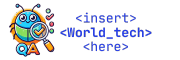Bugs are an inevitable part of the software development process. However, their impact on product quality, user experience, and project timelines can be minimized through effective bug identification and fixing. The faster you can find and resolve bugs, the smoother your development process will be, and the more reliable the final product will become.
In this article, we will explore practical strategies for identifying and fixing bugs quickly and efficiently. From leveraging the right tools and techniques to applying best practices in debugging, this guide will provide you with the knowledge you need to enhance your bug-fixing process. Whether you’re a developer, tester, or project manager, understanding how to handle bugs efficiently is essential for ensuring the success of your software projects.
Steps to Identify and Fix Bugs Efficiently
1. Set Up a Solid Bug Tracking System
A solid bug tracking system is the first step toward identifying and fixing bugs efficiently. Without an organized approach, bugs can slip through the cracks or become difficult to prioritize.
Key Features of an Effective Bug Tracking System:
- Centralized Repository: Use tools like JIRA, Bugzilla, or Trello to keep track of all identified bugs. Centralizing bug reports helps ensure no bug is overlooked.
- Clear Bug Descriptions: Make sure that each bug report contains all relevant information, such as the steps to reproduce the issue, error messages, and the expected vs. actual results.
- Prioritization: Implement a system to prioritize bugs based on severity, impact, and how critical they are to the project’s success.
Best Practices:
- Keep your bug tracking system updated regularly.
- Communicate effectively with developers to ensure that bugs are being fixed promptly.
- Categorize bugs based on their type, such as functional, performance, or security-related issues.
2. Reproduce the Bug Consistently
Before you can fix a bug, it’s crucial to understand exactly how to reproduce it consistently. If the bug cannot be reproduced reliably, it’s challenging to debug and fix effectively.
Steps to Reproduce Bugs:
- Follow Exact Steps: Carefully follow the steps outlined in the bug report to reproduce the bug. If the steps are unclear, ask for clarification or try variations of the test case.
- Test on Different Environments: Sometimes, bugs are environment-specific. Reproduce the issue in different environments (e.g., different browsers, devices, or operating systems) to see if the issue persists.
- Record the Issue: Use screen recording tools or take screenshots to document the bug’s behavior. This helps provide a visual reference for developers.
Tools to Help Reproduce Bugs:
- Selenium WebDriver: For web applications, Selenium can automate the reproduction of bugs across various browsers.
- Postman: For API-related bugs, Postman allows you to test endpoints to reproduce errors.
- Virtual Machines: Use virtual machines or containers to test bugs in different operating systems or configurations.
3. Isolate the Root Cause of the Bug
Once the bug has been reproduced, the next step is to isolate its root cause. Understanding the underlying issue is essential to fixing the bug efficiently without introducing other problems.
Techniques for Isolating the Root Cause:
- Use Debugging Tools: Tools like Chrome DevTools, Visual Studio Debugger, or GDB can help step through the code and pinpoint where the bug originates.
- Check the Logs: Review application and server logs to identify any error messages or unusual behavior that could help identify the cause of the bug.
- Simplify the Problem: Try to minimize the test case to the smallest possible scenario where the bug still occurs. This can often reveal the root cause more clearly.
Common Debugging Methods:
- Divide and Conquer: If the bug is complex, break it down into smaller components to isolate which part of the system is causing the issue.
- Code Review: Conduct a peer code review to get another perspective and catch issues that may have been missed.
- Check Dependencies: Bugs can sometimes be caused by issues in third-party libraries or APIs. Check if the bug relates to outdated dependencies or incompatible versions.
4. Fix the Bug and Test the Solution
After identifying the root cause, it’s time to fix the bug. The fix should be done carefully to avoid introducing new issues or breaking existing functionality.
Steps to Fix the Bug:
- Write the Fix: Update the code to address the root cause. Ensure that your fix aligns with the project’s coding standards and doesn’t introduce side effects.
- Test Locally: Before deploying the fix to the test environment, verify that the bug is resolved locally. Run the same test cases that reproduced the bug to ensure the fix works.
- Test Regression: Ensure that the fix hasn’t broken any other part of the application by running regression tests or using automated tests to check the overall functionality of the software.
Best Practices:
- Make small, incremental changes to the code to ensure that fixes are manageable and easily reversible.
- Document the changes made and update the bug report to reflect the resolution.
5. Use Automated Tests to Catch Bugs Early
Automated testing can play a crucial role in detecting bugs quickly. By automating repetitive tasks, you can ensure that bugs are caught early in the development process, reducing the time spent on fixing them.
Benefits of Automated Testing:
- Faster Bug Detection: Automated tests run quickly and consistently, helping you detect bugs early in the development cycle.
- Reusability: Once written, automated tests can be reused across different environments, browsers, or devices, ensuring comprehensive test coverage.
- Continuous Integration: Implement automated tests in your CI/CD pipeline to run tests automatically with every code change, catching bugs before they reach production.
Popular Tools for Automated Testing:
- Selenium: For browser-based automation, Selenium provides a robust framework for running automated tests.
- JUnit/TestNG: For Java-based applications, JUnit and TestNG are commonly used for unit and integration testing.
- Postman: For API testing, Postman allows you to automate the testing of API endpoints and responses.
6. Communicate and Collaborate with the Team
Effective communication with your development team is essential to fixing bugs quickly. Ensure that bug reports are clear, concise, and provide enough information for the developers to reproduce and understand the issue.
Collaborating with Developers:
- Provide all the necessary context, including the steps to reproduce the bug, screenshots, logs, and the test environment details.
- Be open to feedback from developers and work together to find the most efficient solution.
- After the fix is implemented, verify that the bug is resolved and perform any additional testing required to ensure stability.
Efficient Bug Identification and Fixing Leads to Better Software Quality
In conclusion, identifying and fixing bugs quickly and efficiently is a critical skill for any software development team. By setting up a solid bug tracking system, reproducing bugs reliably, isolating the root cause, and using debugging tools effectively, you can minimize the time spent on bug resolution. Additionally, automating tests and collaborating closely with your development team will help you catch bugs early, improve the overall quality of your software, and accelerate the development process.
Bugs are inevitable, but with the right strategies and tools in place, you can address them efficiently and ensure that your software meets the highest standards of quality. Whether you’re a developer or a tester, mastering the process of bug identification and fixing will make you an invaluable part of the development process.