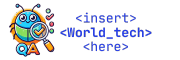In today’s competitive software market, the user experience (UX) has become a critical factor in determining the success of an application. No matter how feature-rich or technically robust your software is, if it’s difficult to use, users will abandon it in favor of more user-friendly alternatives. Usability testing ensures that your application is not only functional but also intuitive, efficient, and enjoyable to use.
In this article, we will explore how to implement usability testing in your software development process. We’ll cover the essential steps to get started, common usability testing methods, and how to integrate usability testing into each phase of your development lifecycle to ensure your software meets user expectations and provides a seamless experience.
Steps to Implement Usability Testing in Your Development Process
1. Define the Goals of Usability Testing
Before you begin usability testing, it’s crucial to define what you aim to achieve. Usability testing can help uncover various issues, but focusing on specific goals will help guide your testing process and ensure you gather relevant feedback.
Common Usability Testing Goals:
- Identify User Pain Points: Understand where users encounter difficulties while navigating your software.
- Assess Ease of Use: Evaluate how intuitive and user-friendly the interface is for your target audience.
- Measure Task Completion Time: Track how long it takes users to complete tasks to ensure efficiency.
- Gauge User Satisfaction: Collect feedback on the overall user experience and whether the software meets their needs.
How to Set Clear Goals:
- Work closely with product managers, designers, and other stakeholders to establish the main usability concerns.
- Develop clear, actionable questions to answer during the testing process, such as, “Can users easily navigate from one section to another?” or “How long does it take for a user to complete a specific task?”
2. Choose the Right Usability Testing Method
There are various usability testing methods, each with its own strengths and use cases. The method you choose will depend on your project goals, available resources, and the stage of development.
Common Usability Testing Methods:
- Moderated Usability Testing: In this method, a facilitator interacts with users while they perform tasks on the software. The facilitator can ask questions, observe behaviors, and provide guidance. This is useful for getting in-depth qualitative feedback.
- Unmoderated Usability Testing: Users complete tasks independently, often remotely, without the presence of a facilitator. This method is more scalable and can provide valuable insights into how users naturally interact with the software.
- A/B Testing: A/B testing involves comparing two versions of a product to see which one performs better in terms of user engagement and task completion.
- Remote Usability Testing: This involves users performing tasks in their own environment, either moderated or unmoderated, which is great for testing in real-world conditions.
- Eye Tracking: Eye-tracking tests monitor where users focus their attention on the screen, providing valuable insights into how users visually process the interface.
Choosing the Right Method:
- For early-stage testing, moderated usability testing can provide in-depth insights into user behavior.
- If you want to scale testing and gather more data from a larger sample of users, unmoderated testing is an efficient approach.
- For fine-tuning specific elements like UI components, A/B testing can help determine which design choices are more effective.
3. Recruit the Right Participants
Recruiting the right participants is critical for obtaining relevant and actionable feedback. The users you select should represent your target audience and include individuals with varying levels of experience with similar products.
Key Considerations for Participant Recruitment:
- Target Audience: Select users who match the demographics, experience levels, and behaviors of your actual users. For example, if you’re developing a banking app, choose participants who use online banking services.
- User Diversity: It’s important to test with a range of users, including those with disabilities or varying levels of technical knowledge, to ensure accessibility and inclusivity.
- Sample Size: While a small sample of 5–10 users can often reveal the majority of usability issues, you may need a larger group for statistical significance or specific tests.
How to Recruit Participants:
- Use surveys, social media, or user panels to find participants who fit your target profile.
- Consider offering incentives like gift cards or free product access to encourage participation.
- If possible, use a usability testing platform like UserTesting or Lookback to find a diverse pool of testers.
4. Prepare Test Scenarios and Tasks
Creating realistic test scenarios and tasks is a critical step in ensuring that your usability tests are relevant and actionable. The tasks should be representative of real-world use cases that users will encounter while using your software.
Best Practices for Creating Test Scenarios:
- Define Key Tasks: Focus on core features and user flows that align with your software’s primary goals. For example, if your software is an e-commerce site, tasks could include searching for a product, adding it to the cart, and completing the checkout process.
- Keep it Simple: Tasks should be straightforward and easy to understand. Avoid overly complex or convoluted scenarios that could confuse participants.
- Simulate Real-World Context: Ensure that the test scenarios reflect how users will interact with the product in their everyday lives.
How to Design Tasks Effectively:
- Start with a brief introduction to the scenario, explaining what the participant needs to do without giving too much guidance.
- Keep each task focused on one objective to ensure clear results.
- Allow room for participants to think aloud, as this provides valuable insights into their thought process.
5. Conduct the Usability Test
During the test, it’s important to create a comfortable environment for the participants and allow them to interact with the software as naturally as possible. Whether moderated or unmoderated, make sure to observe and document the participant’s actions, frustrations, and feedback.
Conducting the Test:
- Facilitator’s Role (for Moderated Testing): Ensure participants feel comfortable and encourage them to verbalize their thoughts. Ask open-ended questions to gather insights into their decision-making process.
- Observe Behavior: Pay attention to where users hesitate or make mistakes. This can reveal pain points or areas of confusion in the design.
- Take Notes or Record the Session: Document key moments in the test and ask for permission to record the session for later analysis.
6. Analyze Results and Make Improvements
Once the usability testing is complete, analyze the findings to identify common issues and prioritize areas for improvement. It’s essential to interpret both qualitative and quantitative data and then make iterative design changes based on the feedback.
Steps for Analyzing Usability Testing Results:
- Identify Patterns: Look for recurring issues that multiple participants encountered, as these are the most critical areas to address.
- Prioritize Issues: Not all usability issues are equally severe. Use the severity rating system (e.g., critical, major, minor) to prioritize fixes based on their impact on the user experience.
- Collaborate with Designers and Developers: Work with your team to implement the changes, focusing on the most critical issues first.
Making Iterative Improvements:
- After addressing issues identified during testing, conduct follow-up tests to confirm that the changes have improved the user experience.
- Continue testing iteratively until the software meets user needs and expectations.
Enhancing Software with Usability Testing
In conclusion, usability testing is a vital process that helps ensure your software is intuitive, user-friendly, and aligned with user needs. By implementing a structured approach to usability testing—defining clear goals, choosing the right methods, recruiting relevant participants, and analyzing the results—you can create software that not only meets functional requirements but also delivers a seamless, enjoyable user experience.
Incorporating usability testing into your development cycle will lead to a product that is easier to navigate, reduces user frustration, and improves overall satisfaction. The insights gained from usability testing will allow you to make informed decisions and continue iterating on your software to meet the evolving needs of your users.
By prioritizing usability, you not only improve your software’s performance but also build stronger relationships with your users, ensuring long-term success for your product.