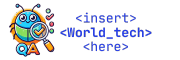User Acceptance Testing (UAT) is a critical phase in the software development lifecycle where the end users verify that the application meets their needs and business requirements. Unlike functional or regression testing, which focuses on whether the software works as intended, UAT centers on ensuring that the software aligns with the client’s expectations and delivers the desired value.
Successful UAT ensures that the software is ready for production, minimizes the risk of post-release issues, and maximizes customer satisfaction. In this article, we will explore how to conduct effective UAT, the best practices to follow, and the role it plays in achieving a successful product release.
How to Conduct User Acceptance Testing (UAT)
1. Understanding User Acceptance Testing
User Acceptance Testing is the final testing phase where real users or clients validate whether the system meets the functional requirements and business goals. It typically takes place after system testing and before the software is released to the public.
Key Objectives of UAT:
- Validate Business Requirements: Ensures that the system meets the business needs and requirements as defined by the client or stakeholders.
- User Perspective Testing: Focuses on user workflows, usability, and how intuitive the application is from the end-user’s point of view.
- Client Confidence: Provides the client with confidence that the software is ready for deployment and will deliver the expected results.
2. Planning for Effective UAT
A well-planned UAT process is essential for ensuring that the testing is thorough, effective, and efficient. Here’s how you can plan your UAT process:
Steps for Planning UAT:
- Define Clear Acceptance Criteria: Before starting the testing process, ensure that the acceptance criteria are clearly defined and agreed upon by both the development team and the client. These criteria should outline exactly what success looks like from the user’s perspective.
- Identify Key Users for Testing: Select a group of real users who represent the end-user demographic. These users should have a good understanding of the business processes and how the software will be used in a real-world setting.
- Set Realistic Testing Conditions: Create realistic testing scenarios that reflect actual user workflows. These scenarios should be based on real business tasks and operations to ensure that UAT truly reflects how the system will be used post-launch.
- Schedule UAT Early: Start planning UAT early in the project lifecycle, ensuring that adequate time is allocated for user feedback, bug fixes, and final validation.
3. Developing UAT Test Cases
Test cases are essential for structured and focused testing during UAT. These cases should align with business requirements and simulate real-world usage.
How to Develop Effective UAT Test Cases:
- Base Test Cases on Business Requirements: Develop test cases that reflect real-world user actions and align with the business goals of the application. Ensure that each test case reflects a key business process that the software aims to support.
- Include Both Positive and Negative Scenarios: Include test cases that verify both the system’s functionality under normal conditions and how it behaves when errors or unexpected conditions occur. This helps ensure the application handles edge cases effectively.
- Create End-to-End Scenarios: Write comprehensive, end-to-end scenarios that simulate user workflows from start to finish. This will help identify issues that may arise in the entire user journey.
- Prioritize Critical Features: Focus on testing critical features first, such as core business processes and high-priority functionality that directly impacts the client’s operations or user satisfaction.
4. Conducting UAT: Engaging Real Users
Once the planning and test case development are complete, it’s time to execute the UAT with real users. Engaging the right users and providing proper guidance is key to obtaining meaningful results.
Steps for Conducting UAT:
- Provide Clear Instructions: Ensure that testers have a clear understanding of the objectives of the test and the specific features they are testing. Provide detailed instructions to help users perform tests accurately.
- Monitor and Support Testers: Offer support throughout the testing process, ensuring that users have everything they need to test effectively. Be available to address any issues or concerns that may arise during the testing phase.
- Track and Document Feedback: Encourage testers to provide feedback on both the functionality of the system and its usability. Keep a detailed log of any bugs or issues they encounter during testing, as well as suggestions for improvement.
Key Considerations During UAT:
- User Experience: Pay attention to usability and user interface design. Ensure that the system is intuitive, user-friendly, and meets the expectations of real users.
- Performance and Load: Test how the system performs under expected user loads, simulating actual usage conditions.
- Comprehensive Testing: Ensure that all aspects of the system are tested, including business logic, data handling, integration with other systems, and overall user experience.
5. Analyzing UAT Results and Feedback
After the UAT phase, the feedback collected from the users must be carefully analyzed to identify issues that need to be addressed before launch.
How to Analyze UAT Results:
- Categorize Issues: Categorize the issues identified during UAT into critical, major, and minor categories based on their impact on the application’s functionality, usability, and performance.
- Collaborate with Stakeholders: Work closely with the client, business analysts, and developers to review feedback and prioritize the issues that need to be addressed before release.
- Resolve High-Priority Issues: Fix critical bugs or usability concerns identified by users and perform re-testing if necessary to confirm that the fixes work as expected.
- Communicate the Results: Communicate the UAT results to stakeholders and the development team. Provide a summary of issues found, resolutions, and the final state of the application.
6. Finalizing UAT and Preparing for Release
Once UAT is complete, and all critical issues are resolved, it’s time to prepare for the software’s official release. This involves validating that all user concerns are addressed and obtaining the final approval for deployment.
Steps for Finalizing UAT:
- Conduct Final Validation: Ensure that the software meets the agreed-upon acceptance criteria and that any identified issues are resolved.
- Obtain Client Approval: Once all necessary fixes have been implemented, obtain formal approval from the client or end users to confirm that they are satisfied with the product.
- Document Test Results: Provide detailed documentation of the testing process, including test cases, feedback, issues encountered, and resolutions. This can serve as a valuable reference for future releases or maintenance.
Achieving Success Through Effective User Acceptance Testing
In conclusion, User Acceptance Testing (UAT) is a vital step in the software development process that ensures the application aligns with the client’s requirements and delivers the expected value to end users. By involving real users early in the testing process, focusing on realistic test cases, and addressing user feedback promptly, you can improve the likelihood of a successful product launch.
Effective UAT not only ensures that the software meets business needs but also boosts client confidence, improves customer satisfaction, and reduces post-release issues. By following the steps outlined in this article, you can ensure that UAT is conducted efficiently, leading to a product that is both functional and user-friendly.
User acceptance is the ultimate validation for software. The more thoroughly you test with real users, the better equipped your team will be to deliver a product that exceeds expectations and stands out in the market.